


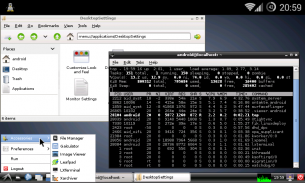
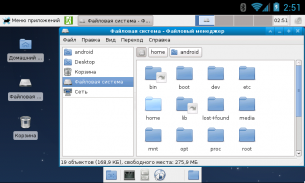
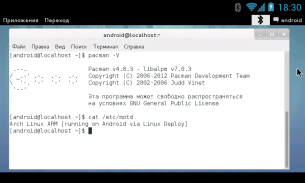
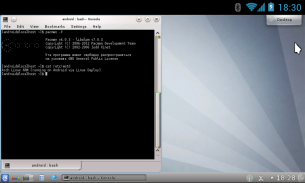
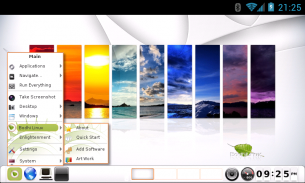
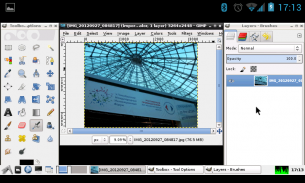

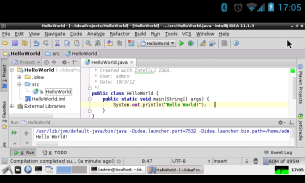

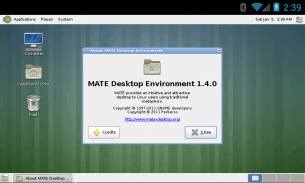
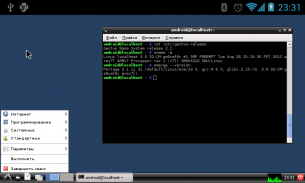
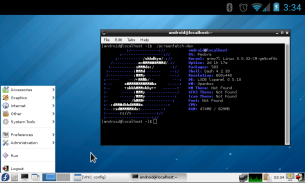
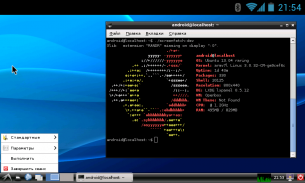
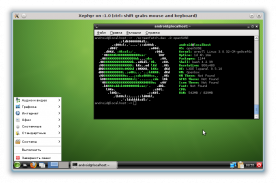
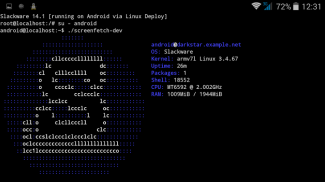
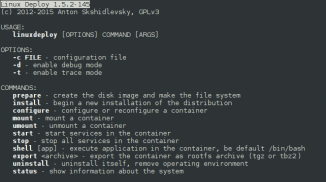
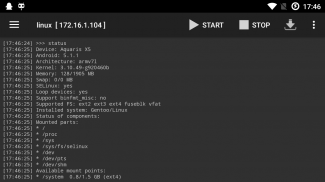


Linux Deploy

Linux Deploy açıklaması
This application is open source software for quick and easy installation of the operating system (OS) GNU/Linux on your Android device.
The application creates a disk image on a flash card, mounts it and installs an OS distribution. Applications of the new system are run in a chroot environment and working together with the Android platform. All changes made on the device are reversible, i.e. the application and components can be removed completely. Installation of a distribution is done by downloading files from official mirrors online over the internet. The application requires superuser rights (ROOT).
The program supports multi language interface. You can manage the process of installing the OS, and after installation, you can start and stop services of the new system (there is support for running your scripts) through the UI. The installation process is reported as text in the main application window. During the installation, the program will adjust the environment, which includes the base system, SSH server, VNC server and desktop environment. The program interface can also manage SSH and VNC settings.
Installing a new operating system takes about 15 minutes. The recommended minimum size of a disk image is 1024 MB (with LXDE), and without a GUI - 512 MB. When you install Linux on the flash card with the FAT32 file system, the image size should not exceed 4095 MB! After the initial setup the password for SSH and VNC generated automatically. The password can be changed through "Properties -> User password" or standard OS tools (passwd, vncpasswd).
FEATURES:
Supported distributions: Alpine, Debian, Ubuntu, Kali, Arch, Fedora, CentOS, Slackware, Docker, RootFS (tgz, tbz2, txz)
Installation type: file, partition, RAM, directory
Supported file systems: ext2, ext3, ext4
Supported architectures: ARM, ARM64, x86, x86_64, emulation mode (ARM ~ x86)
I/O interfaces: CLI, SSH, VNC, X server, framebuffer
Management interfaces (CLI): Android terminal (or adb), telnet, web browser (web terminal)
Desktop environment: XTerm, LXDE, Xfce, MATE, other (manual configuration)
Supported languages: multi language interface
NOTICE:
Instructions and guides: https://github.com/meefik/linuxdeploy/wiki
Ask questions on the forum: http://4pda.ru/forum/index.php?showtopic=378043
Previous versions: https://github.com/meefik/linuxdeploy/releases
For access to a repository: https://play.google.com/store/apps/details?id=ru.meefik.donate
Donations: http://meefik.ru/donate/
ATTENTION!
This program comes with ABSOLUTELY NO WARRANTY. This is free software, and you are welcome to redistribute it under license GPLv3.
Bu uygulama, Android cihazınıza işletim sistemi (OS) GNU / Linux hızlı ve kolay kurulum için açık kaynaklı bir yazılımdır.
Uygulama, bir flash kartta bir disk görüntüsü oluşturur, onu monte eder ve bir işletim sistemi dağıtımı yükler. Yeni sistemin uygulamaları chroot bir ortamda çalıştırılır ve Android platformuyla birlikte çalışır. Cihazda yapılan tüm değişiklikler geri alınabilir, yani uygulama ve bileşenler tamamen kaldırılabilir. Dağıtımın kurulumu internet üzerinden resmi aynalardan dosya indirilerek yapılır. Uygulama süper kullanıcı hakları (KÖK) gerektirir.
Program çoklu dil arayüzünü destekliyor. İşletim sistemini kurma işlemini yönetebilirsiniz ve kurulumdan sonra, yeni sistemin hizmetlerini başlatabilir ve durdurabilirsiniz (komut dosyalarınızı çalıştırma desteği vardır) UI aracılığıyla. Yükleme işlemi, ana uygulama penceresinde metin olarak rapor edilir. Kurulum sırasında, program ana sistemi, SSH sunucusunu, VNC sunucusunu ve masaüstü ortamını içeren ortamı ayarlayacaktır. Program arayüzü ayrıca SSH ve VNC ayarlarını da yönetebilir.
Yeni bir işletim sistemi kurmak yaklaşık 15 dakika sürer. Tavsiye edilen minimum disk boyutu 1024 MB'tır (LXDE ile) ve GUI'siz - 512 MB. FAT32 dosya sistemiyle Linux'u flash karta yüklediğinizde, görüntü boyutu 4095 MB'yi geçmemelidir! İlk kurulumdan sonra SSH ve VNC şifresi otomatik olarak oluşturulur. Şifre "Özellikler -> Kullanıcı şifresi" veya standart işletim sistemi araçları (passwd, vncpasswd) ile değiştirilebilir.
ÖZELLİKLERİ:
Desteklenen dağıtımlar: Alp, Debian, Ubuntu, Kali, Kemer, Fedora, CentOS, Slackware, Docker, RootFS (tgz, tbz2, txz)
Kurulum tipi: dosya, bölüm, RAM, dizin
Desteklenen dosya sistemleri: ext2, ext3, ext4
Desteklenen mimariler: ARM, ARM64, x86, x86_64, emülasyon modu (ARM ~ x86)
G / Ç arayüzleri: CLI, SSH, VNC, X sunucusu, çerçeveli
Yönetim arayüzleri (CLI): Android terminali (veya adb), telnet, web tarayıcısı (web terminali)
Masaüstü ortamı: XTerm, LXDE, Xfce, MATE, diğer (manuel yapılandırma)
Desteklenen diller: çoklu dil arayüzü
FARKINA VARMAK:
Talimatlar ve kılavuzlar: https://github.com/meefik/linuxdeploy/wiki
Forumda soru sorun: http://4pda.ru/forum/index.php?showtopic=378043
Önceki sürümler: https://github.com/meefik/linuxdeploy/releases
Bir depoya erişim için: https://play.google.com/store/apps/details?id=ru.meefik.donate
Bağışlar: http://meefik.ru/donate/
DİKKAT!
Bu program KESİNLİKLE GARANTİ YOKTUR. Bu ücretsiz bir yazılımdır ve GPLv3 lisansı altında yeniden dağıtmanız mümkündür.





























